Loops#
The for Loop#
The for loop – simply put – repeats a command n times:
Example#
The following loop runs 5 times:
for i in range(5):
print("I'm in a loop!")
This program produces the output:
I'm in a loop!
I'm in a loop!
I'm in a loop!
I'm in a loop!
I'm in a loop!
The Counter Variable#
You can use the variable i as a counter. It increases (starting at 0):
Example#
for i in range(5):
print(i)
This program prints:
0
1
2
3
4
General Form#
Generally, you write:
for i in range(max):
<code block>
or
for i in range(min, max):
<code block>
You can specify how many times the loop runs or define a specific range.
Examples: Drawing with Loops#
You can use loops to draw:
from miniworlds import *
world = World(200, 200)
for i in range(4):
Circle((20 + 50 * i, 50), 20)
world.run()
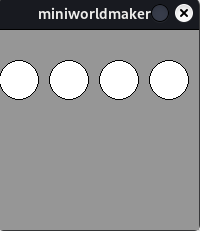
Checkerboard Pattern#
Using the modulo operator, you can check if a number is divisible by 2:
x is divisible by 2 if x % 2 == 0.
This can be used to create checkerboard-like patterns by combining loops with if statements:
from miniworlds import *
world = World(200, 50)
for i in range(4):
rect = Rectangle((50 * i, 0), 50, 50)
if i % 2 == 0:
rect.color = (255, 0, 0, 255)
else:
rect.color = (255, 255, 255, 255)
world.run()

Graphs#
You can also draw graphs this way:
from miniworlds import *
world = World(400, 400)
for x in range(400):
gl = 0.5 * x + 50
y = 400 - gl
Point((x, y))
world.run()
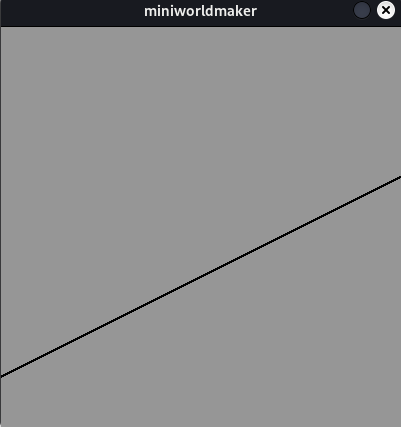
Nested Loops#
Using nested loops, you can draw multi-dimensional patterns:
from miniworlds import *
world = World(200, 200)
for i in range(4):
for j in range(4):
Circle((20 + 50 * i, 20 + 50 * j), 20)
world.run()
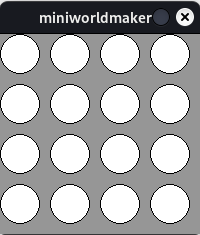
The while Loop#
The while loop has the following structure:
while <condition>:
<code block>
As long as the condition is true, the loop repeats. This allows for infinite loops if the condition is never false.
Example#
The following program generates a random pattern:
from miniworlds import *
import random
world = World(255, 60)
x = 0
while x < 255:
c = Circle((x, 30), 20)
c.color = (x, 0, 0, random.randint(0, 255))
x = x + random.randint(10, 50)
world.run()

The Main Loop#
Your entire program technically runs inside a while loop:
while <no quit>:
<draw images on screen>
<handle logic and events>
The for loop is not suited for this since you need to know ahead of time how many iterations will occur.
Loops Inside Registered Methods#
If you want to use a loop inside an act method or an event handler, keep in mind:
The entire loop is executed within one frame. This means loops are not suitable for controlling animations across frames (like moving a figure frame by frame). Instead, act() is called once per frame.
Example: Traffic Light#
A traffic light system can be modeled as a state diagram:
stateDiagram
[*] --> Green
Green --> GreenYellow
GreenYellow --> Red
Red --> RedYellow
RedYellow --> Green
Translated to code with a while loop:
from miniworlds import *
state = "green"
while True:
if state == "green":
state = "green-yellow"
print("green")
elif state == "green-yellow":
state = "red"
print("green-yellow")
elif state == "red":
state = "red-yellow"
print("red")
elif state == "red-yellow":
state = "green"
print("red-yellow")
world.run()
In a miniworlds program, this becomes part of the act() method:
from miniworlds import *
world = World(100, 240)
state = "green"
g = Circle((50, 40), 40)
y = Circle((50, 120), 40)
r = Circle((50, 200), 40)
@world.register
def act(self):
global state
if world.frame % 20 == 0:
if state == "green":
g.color = (0, 255, 0)
y.color = (255, 255, 255)
r.color = (255, 255, 255)
state = "green-yellow"
print("green")
elif state == "green-yellow":
g.color = (0, 255, 0)
y.color = (255, 255, 0)
r.color = (255, 255, 255)
state = "red"
print("green-yellow")
elif state == "red":
g.color = (255, 255, 255)
y.color = (255, 255, 255)
r.color = (255, 0, 0)
state = "red-yellow"
print("red")
elif state == "red-yellow":
g.color = (255, 255, 255)
y.color = (255, 255, 0)
r.color = (255, 0, 0)
state = "green"
print("red-yellow")
world.run()