Lists#
Often, you want to access many similar elements at the same time, for example: months.
Suppose you want to store the average monthly temperatures in a city and you have collected the following data:
jan = 1.9
feb = 2.5
mar = 5.9
apr = 10.3
may = 14.6
jun = 18.1
jul = 20
aug = 19.6
sep = 15.7
oct = 10.9
nov = 6.2
dec = 2.8
If the data is to be processed further, this becomes impractical, as you’d need to handle each value individually. Lists are used instead.
Lists group similar elements under a common name and access them using an index.
What are Lists?#
Lists are a collection of data where each item is identified by an index. The individual values are called elements.
Creating Lists#
You can create lists in Python using square brackets:
l = [1, 2, 3]
l = ["mini", "worlds"]
Lists can contain different data types, so this is also valid:
l = ["hi", 1, 2, [3, 4]]
Length of a List#
The length of a list can be calculated with len():
print(len([1, 2, 3]))
print(len(["mini", "worlds"]))
Accessing Elements#
You access elements of a list using an index:
variable_name[index]
Example:
numbers = [2, 4, 8, 16, 32]
print(numbers[0])
print(numbers[2])
print(numbers[3])
Changing List Elements#
You can modify elements by index:
numbers = [2, 4, 8, 16, 32]
numbers[0] = 1
print(numbers)
append()#
Python lists are dynamic and can be changed. Use append() to add an element:
numbers = [2, 4, 8, 16, 32]
numbers.append(64)
print(numbers)
in#
The in keyword checks if an element is in a list:
numbers = [2, 4, 8, 16, 32]
print(2 in numbers)
print(3 in numbers)
Example: Months#
Instead of using individual variables, we can use a list for the months:
months = []
months.append(1.9)
months.append(2.5)
months.append(5.9)
months.append(10.3)
months.append(14.6)
months.append(18.1)
months.append(20)
months.append(19.6)
months.append(15.7)
months.append(10.9)
months.append(6.2)
months.append(2.8)
Or:
months = [1.9, 2.5, 5.9, 10.3, 14.6, 18.1, 20, 19.6, 15.7, 10.9, 6.2, 2.8]
print(months)
print(months[1], months[4])
for month in months:
sum = sum + month
print(sum / 12)
from miniworlds import *
world = World(400, 240)
months = [1.9, 2.5, 5.9, 10.3, 14.6, 18.1, 20, 19.6, 15.7, 10.9, 6.2, 2.8]
i = 0
for month in months:
Rectangle((0, i), month * 10, 20)
n = Number((200, i), month)
n.font_size = 10
i = i + 20
world.run()
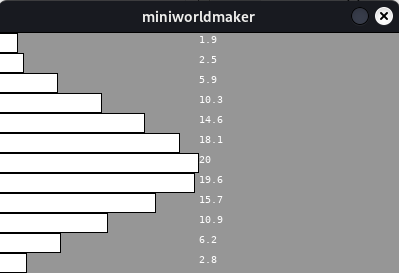
Storing Graphical Objects#
We can also store objects in lists. This is often used for collision detection.
For example, we want to create a program where green circles should be collected and red ones avoided:
from miniworlds import *
import random
world = World(400, 200)
points = Number((0, 0), 0)
red_circles = []
green_circles = []
@world.register
def act(self):
if self.frame % 100 == 0:
c = Circle((400, random.randint(0, 200), 40))
c.color = (255, 0, 0)
red_circles.append(c)
elif self.frame % 50 == 0:
c = Circle((400, random.randint(0, 200), 40))
c.color = (0, 255, 0)
green_circles.append(c)
for circle in red_circles:
circle.move_left()
for circle in green_circles:
circle.move_left()
@world.register
def on_mouse_left(self, mouse_position):
actors = self.get_actors_at_position(mouse_position)
for actor in actors:
if actor in red_circles:
actor.remove()
points.set_number(points.get_number() - 1)
elif actor in green_circles:
actor.remove()
points.set_number(points.get_number() + 1)
world.run()