Colors and Outlines#
Filling Shapes with Color#
You can fill a geometric shape with color using the fill_color attribute:
from miniworlds import *
world = World(350, 150)
r = Rectangle((10, 10), 100, 100)
r.fill_color = (255, 0, 0)
g = Rectangle((120, 10), 100, 100)
g.fill_color = (0, 255, 0)
b = Rectangle((230, 10), 100, 100)
b.fill_color = (0, 0, 255)
world.run()
A color is specified as a 3-tuple:
The first value is the red component
The second value is the green component
The third value is the blue component
By mixing these values, you get a specific color:
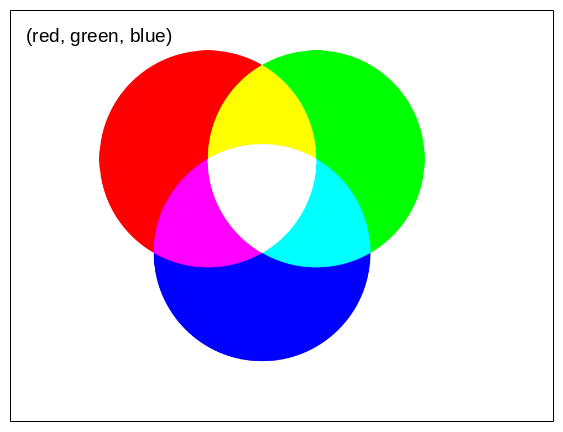
Variables#
Here we used variables. In previous examples, we created objects without assigning them names, so we couldn’t refer to them later.
In this case, we gave names to the rectangles (e.g., r), so we can access and modify them later.
For example, r.fill_color = (255, 0, 0) means we are changing the fill color of the rectangle named r.
Border#
Any geometric shape can have a border.
You can set the border’s thickness using the border attribute (an integer), and its color with border_color.
The following example creates a red rectangle with a yellow border:
from miniworlds import *
world = World(350, 150)
r = Rectangle((10, 10), 100, 100)
r.fill_color = (255, 0, 0)
r.border = 3
r.border_color = (255, 255, 0)
world.run()
Output:

Fill Toggle#
You can also create shapes with only a border and no fill.
Use the fill attribute to control whether the shape has a fill.
This rectangle has no fill:
from miniworlds import *
world = World(350, 150)
r = Rectangle((10, 10), 100, 100)
r.fill = False
r.border = 3
r.border_color = (255, 255, 0)
world.run()
The World#
All shapes are drawn on a World.
The World itself has properties like size and background color that can be customized.
See the following example, which sets the size and background color:
from miniworlds import *
world = World()
world.add_background((255, 255, 255))
world.size = (400, 200)
r = Rectangle((10, 10), 100, 100)
r.fill = False
r.border = 3
r.border_color = (255, 255, 0)
world.run()
🧠 Training#
Exercise 2.1: Black Face#
Draw the following shape:

Solution hint
from miniworlds import *
world = World()
world.size = (120, 210)
Rectangle((10, 100), 100, 100)
Triangle((10, 100), (60, 50), (110, 100))
world.run()