Text and Numbers#
Score / Game Status#
In many games, you’ll want to display the current score or other status indicators.
Miniworlds provides special actor types like Text and Number actors that help you display this information easily.
Creating Text#
To display text, you can use the following:
text = miniworlds.Text(position, string)
position: A tuple that defines the top-left corner of the text.string: The text to display.
:::{note} In a regular World, the text is automatically scaled. In a TiledWorld, the text is shown inside a tile, which can cause space issues for longer text. :::
Example:#
import miniworlds
world = miniworlds.World(400, 400)
hallo_welt = Text((100, 100), "Hello World!")
world.run()
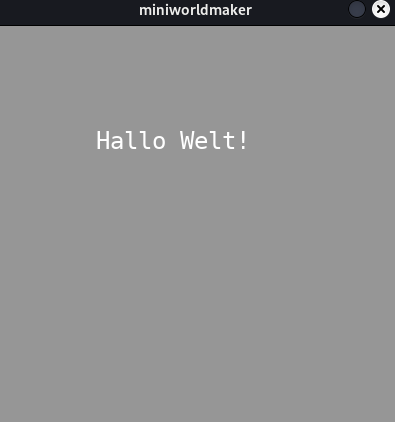
Changing Text#
You can update the displayed text at any time using the text attribute.
The following example shows the most recently pressed key:
from miniworlds import World, Text
world = World(400, 400)
key_display = Text((100, 100), "")
@key_display.register
def on_key_down(self, key):
print(key)
self.text = key[0] # Displays the first letter of the key pressed
world.run()
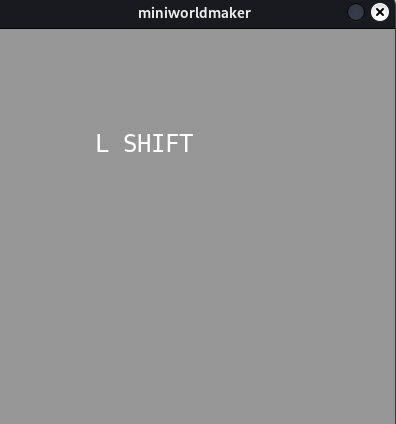
Displaying Numbers#
To show numbers on screen, you can use Number actors. They work similarly to text actors. In the following example, the number increases by 1 every time a key is pressed:
from miniworlds import World, Number
world = World(400, 400)
show_number = Number((100, 100), 1)
@show_number.register
def on_key_down(self, key):
n = self.get_number()
self.set_number(n + 1)
world.run()