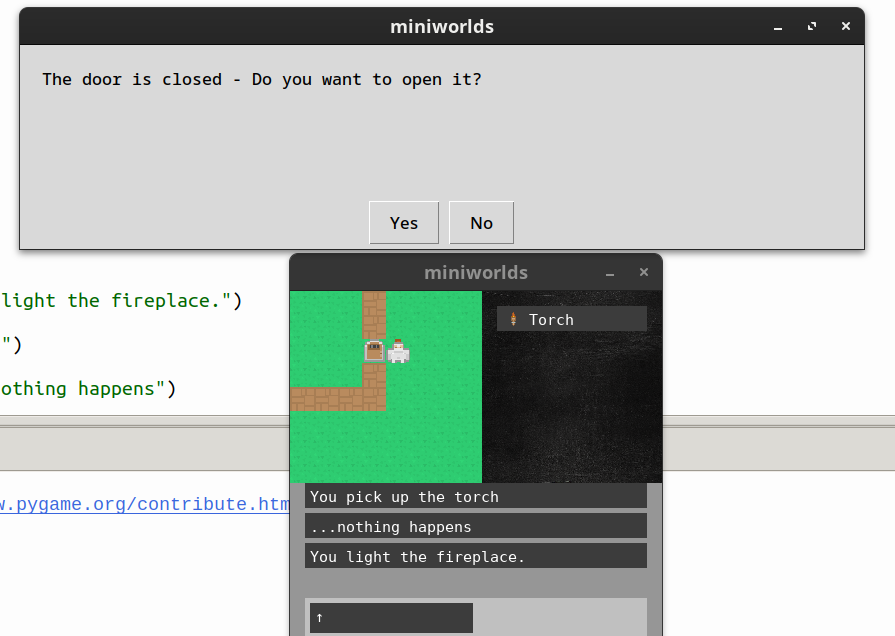miniworlds#
miniworlds is a game engine written in Python and Pygame, designed for students to create 2D mini-worlds and games.
Creating your first games with minigames is simple and fun.
miniworlds and miniworldss
miniworlds is the successor project to miniworldss. Many things are similar, but some names and functions differ from miniworldss. (e.g., Tokens became Actors, Boards became Worlds)
Examples#
Two actors controlled by keyboard#
Two actors that are controlled using the keyboard.
from miniworlds import World, Actor
world = World()
world.add_background("images/grass.jpg")
player = Actor((90,90))
player.add_costume("images/player.png")
player.costume.orientation = -90
@player.register
def on_key_down_w(self):
player.y = player.y - 1
player2 = Actor((180,180))
player2.add_costume("images/player.png")
player2.costume.orientation = -90
@player2.register
def on_key_pressed_s(self):
player2.y = player2.y - 1
world.run()
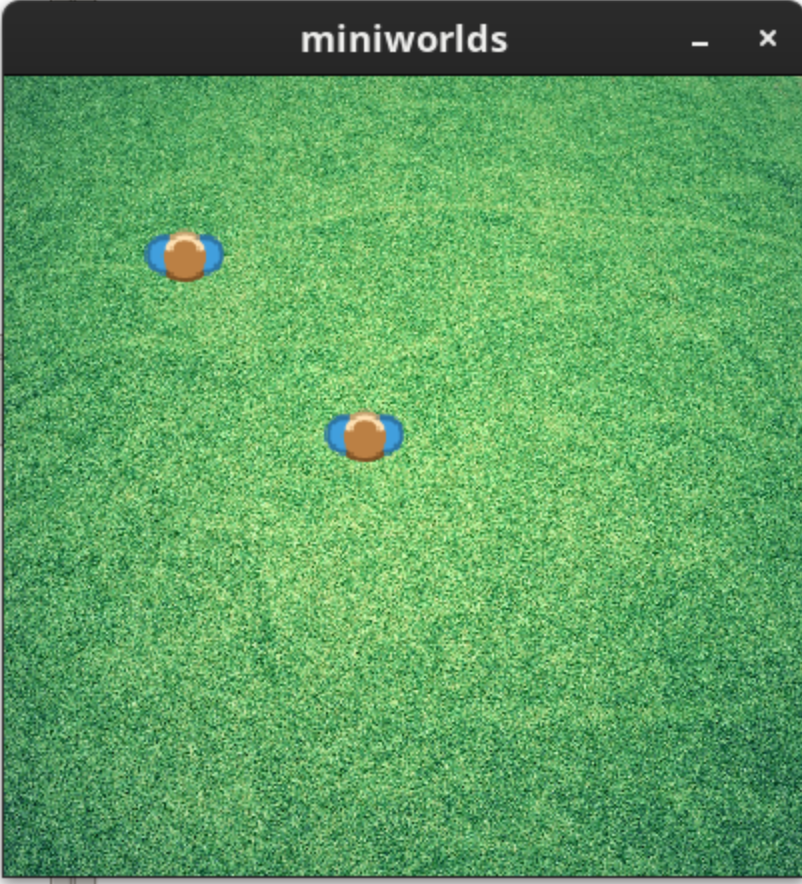
Example: Two actors#
Skeetshooting#
A randomly placed target can be “shot” with the mouse.
from miniworlds import World, Actor, Number
import random
world = World(400, 400)
world.add_background("images/skeetshooting.png")
target = Actor((100, 100))
target.add_costume("images/target-red.png")
target.orientation = -90
target.size = (80,80)
cooldown = 5
hits = Number((20,20), 0)
@target.register
def act(self):
global cooldown
if self.world.frame % 50 == 0:
target.position = (random.randint(0, 400), random.randint(0, 400))
cooldown -= 1
@target.register
def on_clicked_left(self, position):
global cooldown, hits
if cooldown < 0:
hits += 1
cooldown = 10
world.run()
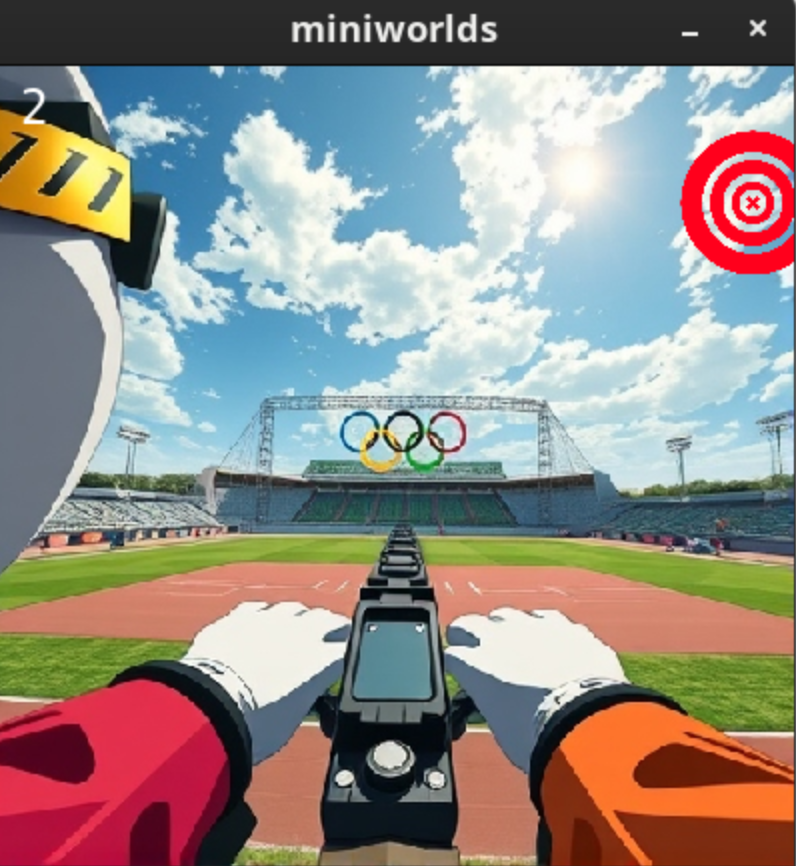
Example: Skeetshooting#
Aircrafts#
Classic game where you control an aircraft, avoid and shoot enemies.
from miniworlds import World, Actor, Circle, Text
import random
world = World(300, 600)
world.add_background("images/clouds.png")
world.background.is_scaled = False
aircraft = Actor((150, 500))
aircraft.add_costume("images/ship.png")
@aircraft.register
def on_setup(self):
"""The downtime specifies the number of frames until the next shot can be fired.
If downtime > 100 a shot can be fired (@see on_key down of aircraft)
"""
self.downtime = 0
@aircraft.register
def act(self):
"""Increment the downtime every frame per 1"""
self.downtime += 1
@aircraft.register
def on_key_pressed(self, keys):
"""Move aircraft left/right with a, d keys.
"""
if "a" in keys:
aircraft.x -= 1
elif "d" in keys:
aircraft.x += 1
@aircraft.register
def on_key_down(self, keys):
"""Shoot, if downtime > 100
"""
if " " in keys and self.downtime > 100:
position = aircraft.center
position = (aircraft.center[0], aircraft.center[1] - 20)
bullet = Circle(position)
self.downtime = 0
@bullet.register
def act(self):
self.y = self.y - 1
@bullet.register
def on_detecting_actor(self, other):
if other in self.world.enemies:
other.remove()
self.remove()
@world.register
def on_setup(self):
self.enemies = []
@world.register
def act(self):
if self.frame % 120 == 0:
enemy = Actor((random.randint(30, 270), 50))
enemy.add_costume("images/enemy.png")
enemy.orientation = 180
self.enemies.append(enemy)
@enemy.register
def act(self):
self.y = self.y + 1
@enemy.register
def on_detecting_actor(self, other):
""" If enemy detects the aircraft, the game ends.
"""
if other == aircraft:
self.world.stop()
aircraft.remove()
t = Text((150, 300), "GAME OVER")
t.color = (0, 0, 0)
for enemy in self.world.enemies:
enemy.remove()
self.remove()
world.run()

Example: Skeetshooting#
Credits#
Greenfoot <https://www.greenfoot.org/>_ Miniworlds is strongly inspired by Greenfoot.Kenney Assets <https://www.kenney.nl/assets>_ Most images in the examples are based on Kenney Assets