Functions#
So far, you’ve used methods that belong to a World or an Actor, such as on_setup or act.
Now you’ll learn how to define your own functions. Functions are subprograms that allow you to reuse code instead of writing it over and over.
First Example#
Suppose you want to create four red circles as shown in this image:
This can be done like so:
from miniworlds import *
world = World(80, 80)
c1 = Circle((20, 20), 20)
c1.color = (255, 0, 0)
c2 = Circle((60, 20), 20)
c2.color = (255, 0, 0)
c3 = Circle((60, 60), 20)
c3.color = (255, 0, 0)
c4 = Circle((20, 60), 20)
c4.color = (255, 0, 0)
world.run()

This works, but if you wanted to change all four circles to green, you’d need to update the color in four places.
Instead, you can move the logic for creating and coloring a circle into a function:
from miniworlds import *
world = World(80, 80)
def create_circle(x, y):
c = Circle((x, y), 20)
c.color = (255, 0, 0)
create_circle(20, 20)
create_circle(60, 20)
create_circle(60, 60)
create_circle(20, 60)
world.run()
This defines a function create_circle:
The name of the function is
create_circleIt takes two parameters:
xandy, which specify where to place the circle.The body of the function creates the circle and sets its color.
The function is called using its name and the appropriate arguments, e.g.,
(20, 20).
General Syntax: Defining Functions#
When you want to automate something more complex (e.g. creating Actors), you can define your own function:
def function_name(<parameters>):
<code block>
Example:
def create_circle(x, y):
c = Circle((x, y), 20)
c.color = (255, 0, 0)
Each function consists of:
The signature: the first line that includes the function name and parameters (e.g.,
xandy).The body: a block of indented code that executes when the function is called.
The commands inside the function are executed from top to bottom when the function is invoked.
Calling Functions#
To call a function, use its name followed by parentheses and pass the required arguments:
create_actor(4, 2)
This would create an actor at x=4, y=2.
Drawing Complex Shapes#
Functions can help you draw more complex shapes:
from miniworlds import *
world = World(400, 220)
def create_face(x, y):
c = Circle((x, y), 40)
c.color = (255, 255, 0)
c = Circle((x + 15, y - 10), 10)
c = Circle((x - 15, y - 10), 10)
a = Arc((x, y + 20), 40, 20, 180, 360)
a.center = a.position
a.color = (255, 0, 0)
create_face(60, 60)
create_face(260, 60)
create_face(160, 160)
world.run()
This defines a create_face function that draws a smiley face, which can be used at various positions.
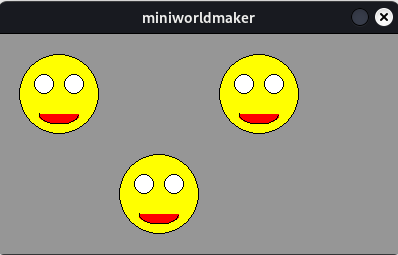
Assigning Properties and Registering Methods#
The following program creates “raindrops” automatically.
Inside the raindrop function, each drop is configured and assigned behavior using registered methods:
from miniworlds import *
import random
world = World()
world.add_background((80, 180, 255))
def raindrop(x, y):
c = Circle((x, y), random.randint(10, 20))
speed = random.randint(1, 5)
c.color = (0, 0, random.randint(100, 255), 100)
c.static = True
@c.register
def act(self):
self.move_down(random.randint(1, 3))
@c.register
def on_not_detecting_world(self):
self.remove()
@world.register
def act(self):
if world.frame % 5 == 0:
raindrop(random.randint(0, 400), 0)
world.run()