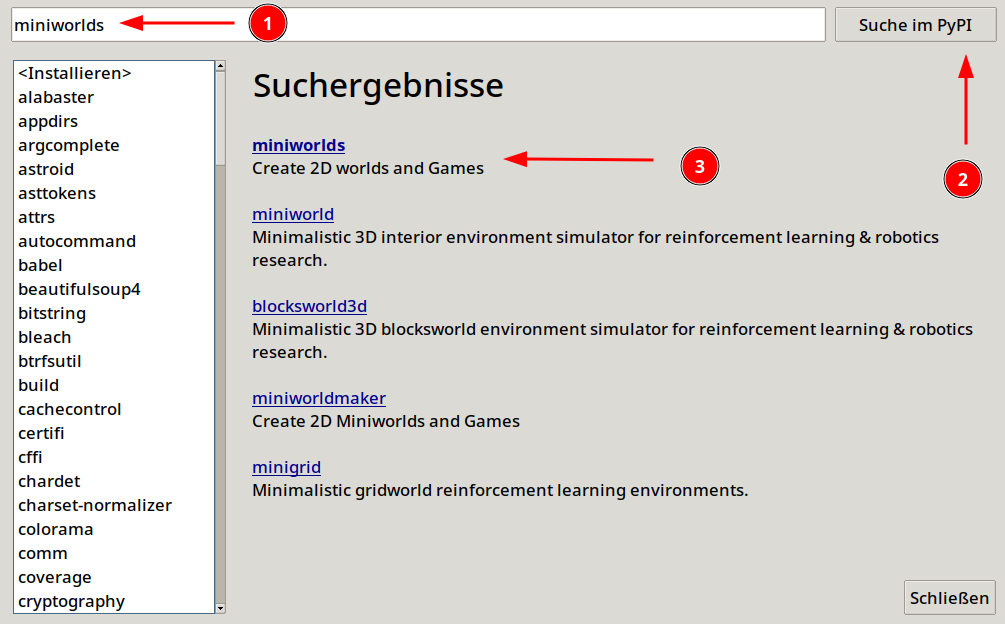Installation#
You can install miniworlds on your computer or using Thonny:
On your computer#
First, install Python.
You can download Python from Python.org.
Alternatively, you can install the development environment Thonny – it comes with Python included.
Install the framework with:
pip install miniworlds
…now you’re ready to get started!
With Thonny#
First click on “Tools → Manage Packages”. Then enter "miniworlds" in the search field and install miniworlds.